Main Second Level Navigation
Breadcrumbs
- Home
- Current Students
- Doctoral Stream Programs
- Registration
Registration
UofT works on a three-term academic year: Fall (Sept. - to Dec.), Winter (Jan. - April), and Summer (May - Aug.). Fall and Winter registrations must be completed by September 16, 2022. Winter-only registration (for students starting in January) must be completed by January 13, 2023. Registration for the summer session is automatic once registered for the Fall and/or Winter sessions.
How to Register
All students must clear their registration condition(s) before they can register in the graduate program. Registration in the graduate program is contingent upon clearing all condition(s) in the graduate program, the approval of the GEMS funding agreement and the payment or deferral of fees.
You are considered registered as soon as your paid tuition and incidental fees are received or you successfully defer your fees on ACORN. For details see the Student Accounts Web site at http://www.fees.utoronto.ca
You must register annually as full-time students and maintain continuous registration (unless on a leave of absence) until degree completion. IMS has no part-time registration.
By virtue of being registered, a student agrees to abide by all of the academic and non-academic policies, rules and regulations of the University and their academic division. The student also agrees to maintain the accuracy of personal information, especially the current mailing address, University-sponsored email address, emergency contact, and telephone numbers.
Student Identification Card
Your TCard is your student photo identification card, your library card, and your key to various student activities and services. If you have not yet activated your TCard, please stop by the Tcard office at the Koffler Student Services Centre (214 College Street) with your proof of identity. For more information, see here.
UTORid
Your UTORid provides you access not only to your University email account but also to Quercus - the University’s student portal and learning management system. Many courses use the portal to provide online materials, discussion groups, quizzes, and more. It is also used by the University and various student groups to make important announcements and administer elections.
Student Web Services (SWS) - ACORN
To log onto ACORN, use your UTORid and password at www.acorn.utoronto.ca
You can access ACORN to:
- View, request, add, drop, or waitlist for courses
- View personal timetable
- View/Change address, telephone numbers, email, safety abroad address, and emergency contact information
- View academic history, including final grades
- Order transcripts
- View your financial account information (invoices, account details, payments)
- Defer payment of tuition (available to recipients of a funding commitment from the graduate unit and to students approved Ontario, Canada and some US government student loan– see note below)
- Update direct deposit details
- Print “Educational Credit” tax forms (T2202A)
- Order convocation tickets
ACORN also helps with:
- Enhanced course enrolment screens:
- Enrolment cart: Prior to the enrolment start date, proactively save course activities to your cart and easily enrol in them later
- Search for courses by code or keyword
- Proactive warnings displayed for courses you are blocked from enrolling in
- Personalized notifications for important deadlines, prompts to take action (pay fees), and confirmations of actions occurring outside of ACORN (payment processed, grades posted).
- Life section: Highlights important student services and programs on each campus such as:
- Housing
- Getting involved (Co-Curricular Record, clubs, etc.)
- International opportunities
- Jobs and career planning
- Health and wellness
- Accessibility
- Easy connections to other online systems such as Quercus, Co-Curricular Record and the Career Learning Network.
Course Enrolment
Students are responsible for enrolling and checking the accuracy of graduate courses on ROSI. IMS will approve course registration. Course selection is determined through discussion with your supervisor. See the IMS Website for details on course selection, descriptions, timetables, registration, etc.
Required courses, (MSC1010/1011H and RST9999Y) thesis and research activity are preloaded to students' records in the graduate program. Optional courses may be requested/added to your registration.