Main Second Level Navigation
Enrollment
2025-2026 Course Deadlines & Dates:
| 2025 | |
| July 14 | First date to enroll in Fall, Winter and Full Year Courses |
| Sept 2 | Most formal graduate courses and seminars begin |
| Sept 17 | Final date to add Full Year and Fall session courses. Students will not be considered enrolled unless they have a course status of "APP" |
| Oct 27 | Final date to drop Fall session courses without academic penalty |
| 2026 | |
| Jan 19 | Final date to add Winter session courses. Students will not be considered enrolled unless they have a course status of "APP". |
| Feb 27 | Final date to drop Full Year and Winter session courses without academic penalty |
| May | For the first date of Summer classes, please consult the course description on the IMS Course Timetable |
| May 11 | Final date to enroll in May - June or May - August session courses |
| June 1 | Final date to drop May-June F session courses without academic penalty |
| June 22 | Final date to drop May- August Y session courses without academic penalty |
| July 6 | Final date to enroll in July-August session courses |
| July 27 | Final date to drop July-August S section courses without academic penalty |
Please note: Modular courses (0.25 FCE) will establish their own add/drop dates depending on their start date. In general, the add course date will be scheduled on or before 15% of the course has been completed. In general, the drop date will be scheduled on or before 50% of the course has been completed . You must check with the course director for the actual dates.
How to Enroll in Courses
IMS students can enroll online via ACORN. Students are responsible for enrolling and checking the accuracy of graduate courses on ACORN. More detailed information on how to use ACORN can be found on the Student Web Services Website. Contact the IMS Office if you need help.
There are two components to course registration:
- Request the course. You will need the following information to request enrollment in a course online:
- Activity Code = The identifying code of a course or activity (i.e. HIS2651Y); Y indicates a full credit course, and H indicates a half credit course.
- Session Code = When the course starts (20219 is September 2021; 20211 is January 2021)
- Section Code = Usually F (first term), S (second term), or both (Y)
- Make sure to check the status of your courses regularly. After your have requested enrollment in a course, your request will be reviewed and approved or refused by both the graduate unit offering the course, and the IMS.
Some courses are uploaded automatically:
Required courses (MSC1010/1011H and thesis research activity (RST9999Y) are preloaded to students' records in the graduate program.
- RST9999Y: This is the research/thesis component of your degree, not a specific course. You will see continuous enrollment until you have completed your degree. This will change from IPR (in progress) to CR (credit) following your convocation cycle.
- MSC1010H or MSC1011H: These are the IMS Student Seminar Series course. You will be enrolled in one of these courses for the first two years of your degree program, or until you have completed the course requirements. *Students who began their program prior to Sept. 2020 will be enrolled in MSC1010Y or MSC1011Y.
Optional courses may be requested/added through the web service. All course requests must be approved by the graduate coordinator/curriculum officer. Courses will be approved or refused before the last date to add courses.
Students can only enroll in a maximum of 2.0 FCE per semester.
Courses Offered in Other Departments
ENROLLING IN GRADUATE COURSES OFFERED BY OTHER DEPARTMENTS
For most courses outside the IMS, you are required to submit an Add/Drop Course Form signed by your supervisor and the course director of the (host) Department offering the graduate course. Download and complete the form and email the form to the IMS office (cc.medscience@utoronto.ca) for signature (at least one week is needed to obtain a signature). Once the IMS graduate coordinator has signed the form, email the form to the graduate department offering the course. Once the other graduate unit has approved your course request they will “open a spot” for you in the course on ACORN and you can request the course. Once the host department's graduate coordinator's signature is obtained, your course will be approved on ACORN.
Offered by Other Universities
ENROLLING IN GRADUATE COURSES OFFERED BY OTHER UNIVERSITIES
There are specific guidelines on how to take a course at another University for credit, depending on the University offering the course. Most Canadian Universities have agreements that are arranged to simplify registration and reduce/eliminate course fees. Contact the IMS Office for assistance in enrolling in non-UofT courses.
Transferring Credit
TRANSFERRING CREDIT FOR PREVIOUSLY COMPLETED COURSES TO YOUR IMS DEGREE PROGRAM
With the approval of the IMS and the School of Graduate Studies, transfer credit may be granted for graduate work completed in another program, provided that the course(s) has not been credited towards another degree, diploma, certificate or any other qualification. Transfer credit will be limited to one full course* or 25% of the program course requirements, whichever is greater. To request a transfer credit, you will need to submit the following to the IMS: a course outline/syllabus, an official transcript from the University where you took the course, and a Transfer Credit Form.
* One full course = 1.0 FCE or two 0.5 FCE
Waiting Lists
Some courses or meeting sections have waiting lists. If the department offering the course has opted to allow a waitlist and either your enrolment category in the course or the course itself is full you can choose to join a waiting list. If sufficient space is opened in your enrolment category, you will automatically be placed in the course. It is your responsibility to check ACORN or ROSI to check on your status. The system will inform you of your place on the waiting list and how many spaces are allotted for your category. You may “wait” in multiple meeting sections but if you are enrolled in one meeting section you may not simultaneously wait for another. Your unit may set a limit on the number of waitlisted courses in your requests. One day before the final date to enroll in courses all waiting lists will be suspended and normal enrolment procedures will apply. Consult the IMS Office to find out if you are permitted to join waiting lists. Consult the unit offering the course to see if a waiting list is being used.
Checking Course Status
Students are responsible for knowing the status of their course requests at all times. This information can be obtained via ACORN/ROSI. The following are the possible statuses:
REQ: Course requested. Must be resolved/approved by the last date to add a course.
INT: Course requested pending instructor approval in addition to coordinator's/advisor's approval.
APP: Request approved. Student is enrolled in course.
REF: Request denied. Student is not enrolled and may not make another request for this course via the web during this session.
CAN: Course cancelled (student withdrew from course before deadline)
WAIT: No room in the meeting section. Student has been placed on a waiting list based on category and will be enrolled automatically if space comes available.
Cancelling Or Withdrawing From Courses
Students may cancel or withdraw from individual courses up to certain deadline dates. Before doing this, however, students are advised to consult with their advisor or the IMS office. Please note that withdrawing from all your courses does not constitute a withdrawal from your program. To do so, you must complete a program withdrawal form. Dropping courses prior to deadlines or withdrawing from a program without academic penalty does not guarantee a refund. Information on fee refunds and deadlines is outlined at http://www.fees.utoronto.ca.