Mobile Menu
- About Us
- News & Events
-
Prospective Students
- Application Deadlines
- MPUTC Joint PhD Program
- International Visiting Graduate Students
- Week in the Life
- Student Ambassadors
- Prospective Student Newsletter
- Programs
- Courses
- Current Students
- Faculty
- Research